This is a guide on how to use the Refinery building in the game. For details on basic Refinery mechanics, read here.
¶ Refinery - Main
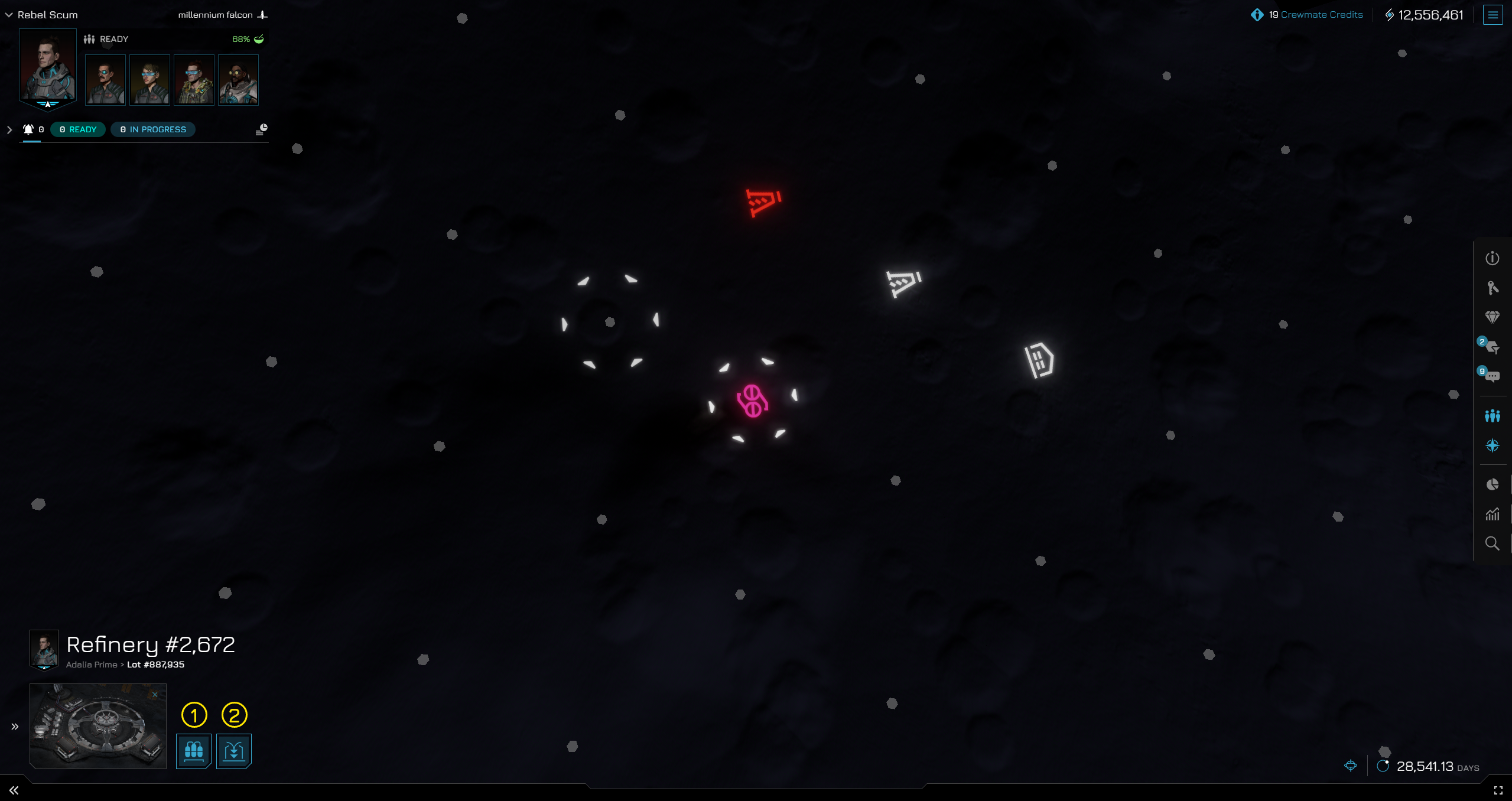
| # | Action Name | Description |
|---|---|---|
| 1 | Refine Materials | Opens a menu to enable you to select processes to start refining |
| 2 | Deconstruct Building | Deconstructs the building |
¶ Refinery - Refine Materials

| # | Action Name | Description |
|---|---|---|
| 1 | Select Process | Select which process you want to run in the refinery |
| 2 | Select Input | Select where materials will be sourced from |
| 3 | Select Output | Select where the refined products will be sent |
| 4 | Select Primary Output | Select primary output product |
| 5 | Begin/Cancel | Begin Process or exit screen |