¶ Crew & Crewmate Guide
Recruiting crewmates and managing your crews will be one of the first places all new players start and where existing players as they learn more start to spend more time. Crew composition, crewmate classes, and traits are all important, which can be found in the crews section of the wiki. However, before you deeper below is a good overview of where you can find particular action and what they do.
¶ Crewmate & Crew Management Menu

| # | Action Name | Description |
|---|---|---|
| 1 | Name Crew | Allows a player to name the active crew. These names can be changed at anytime. |
| 2 | Inspect Crewmate | Click on the specific crewmate to inspect their traits, action log, and annotations. |
| 3 | Recruit Crewmate | Brings you to the recruit crewmate menu. Note that you can only recruit crewmates while within a habitat. |
| 4 | Manage Crew | Opens the crew management interface and allows for adjusting current crew. |
| 5 | Split Crew | Enables the ability to split crewmates from current crew to another |
| 6 | Recruit To Crew | Brings you to the recruit crewmate menu. Note that you can only recruit crewmates while within a habitat. |
| 7 | Crew Log | Showcases all recent activity the crew has taken. |
| 8 | Crew Bio | Shows the selected crew’s bio |
| 9 | Resupply Food | Opens the resupply food menu where you can feed your crew. |
| 10 | Annotate Crewmate Action | Within the crewmate inspection screen, click on the link icon shown next to each event in the log to add an annotation. |
¶ Crewmate Recruitment - Start
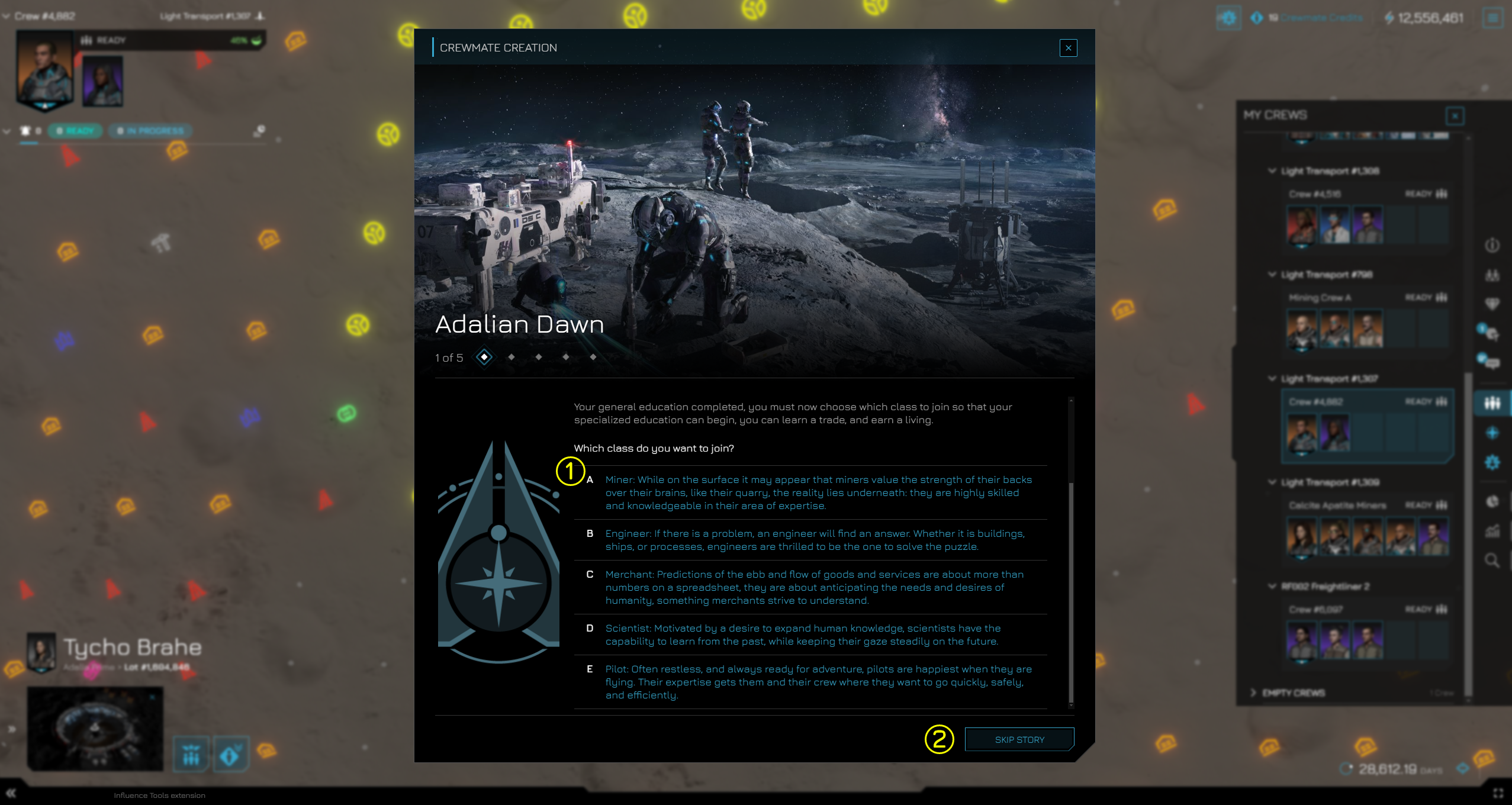
| # | Action Name | Description |
|---|---|---|
| 1 | Choose Class | Choose the class for the new crewmate (miner, merchant, scientist, engineer, pilot). |
| 2 | Skip Story | Skips to the main crewmate recruitment customization screen |
¶ Crewmate Recruitment - Customize
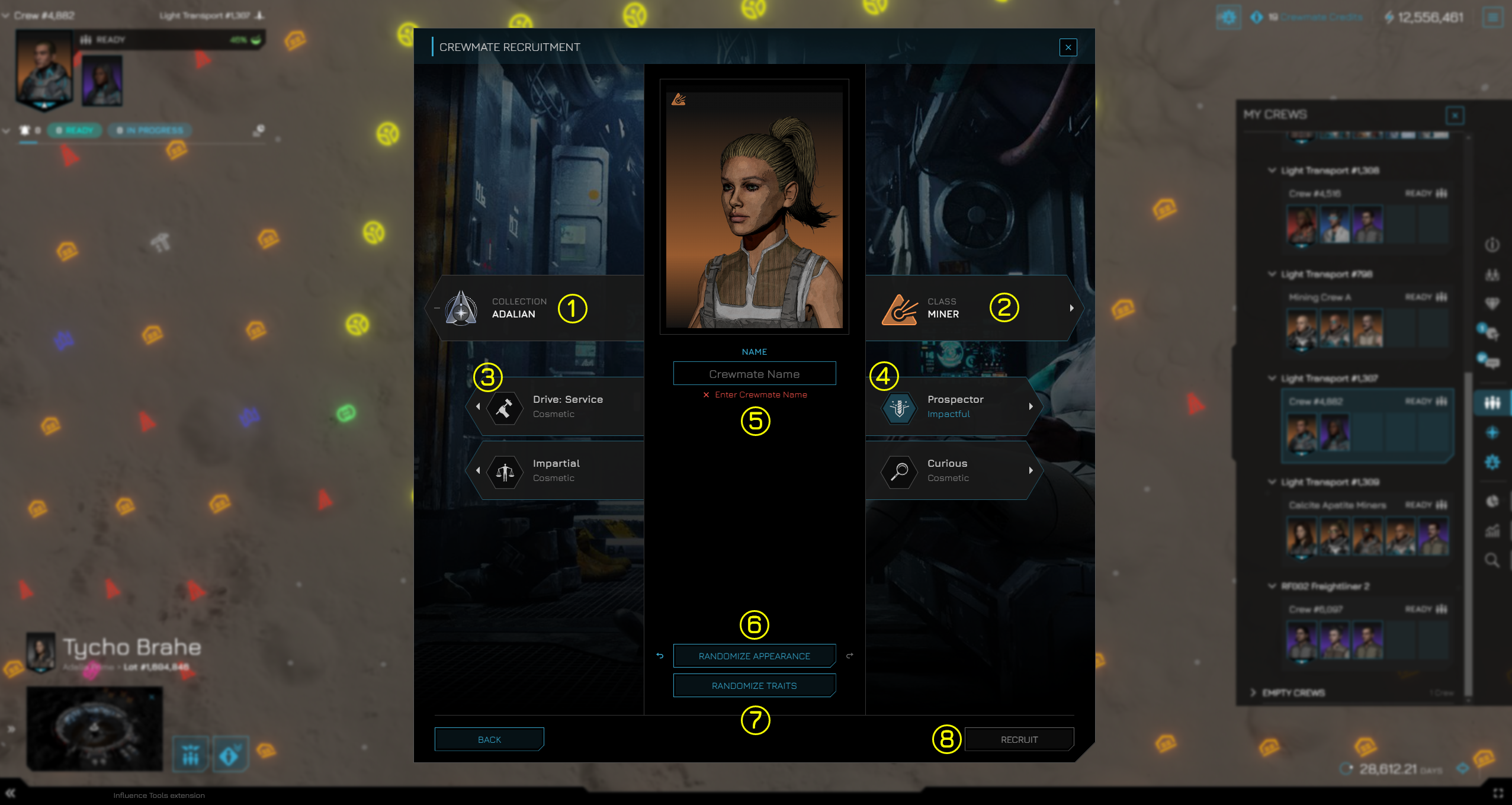
| # | Action Name | Description |
|---|---|---|
| 1 | Crewmate Collection indicator | Showcases the collection of the crewmate being recruited |
| 2 | Choose Class | Menu that allows for choosing on of the five classes (miner, merchant, scientist, engineer, pilot). |
| 3 | Choose Cosmetic Trait | Grey/black traits indicate cosmetic (non-bonused) traits that are applied to your crewmate |
| 4 | Choose Impactful Trait | Blue traits indicate impactful (bonused) traits that are applied to your crewmate |
| 5 | Choose Name | Assign a unique and permanent name to the new crewmate. |
| 6 | Choose Appearance | Select the appearance of the new crewmate. |
| 7 | Randomize Traits | Sets a random set odf traits to the crewmate. It is advised to choose your own. |
| 8 | Recruit | Finalizes the recruitment of a crewmate to a crew |