This is a guide on how to use the Habitat building in the game. For details on basic Habitat mechanics, read here.
¶ Habitat - Main

| # | Action Name | Description |
|---|---|---|
| 1 | Station Crew | Allows a user with access to the habitat to station their crew |
| 2 | Recruit Cremate | Allows a player with access to recruit new crewmates to a stationed crew |
| 3 | Form Crew | Allows a player with access to form a new crew |
| 4 | Select Process | Select which process you want to run |
¶ Station Manifest

| # | Action Name | Description |
|---|---|---|
| 1 | Station Manifest | View all crews stationed at the habitat |
¶ Station Crew
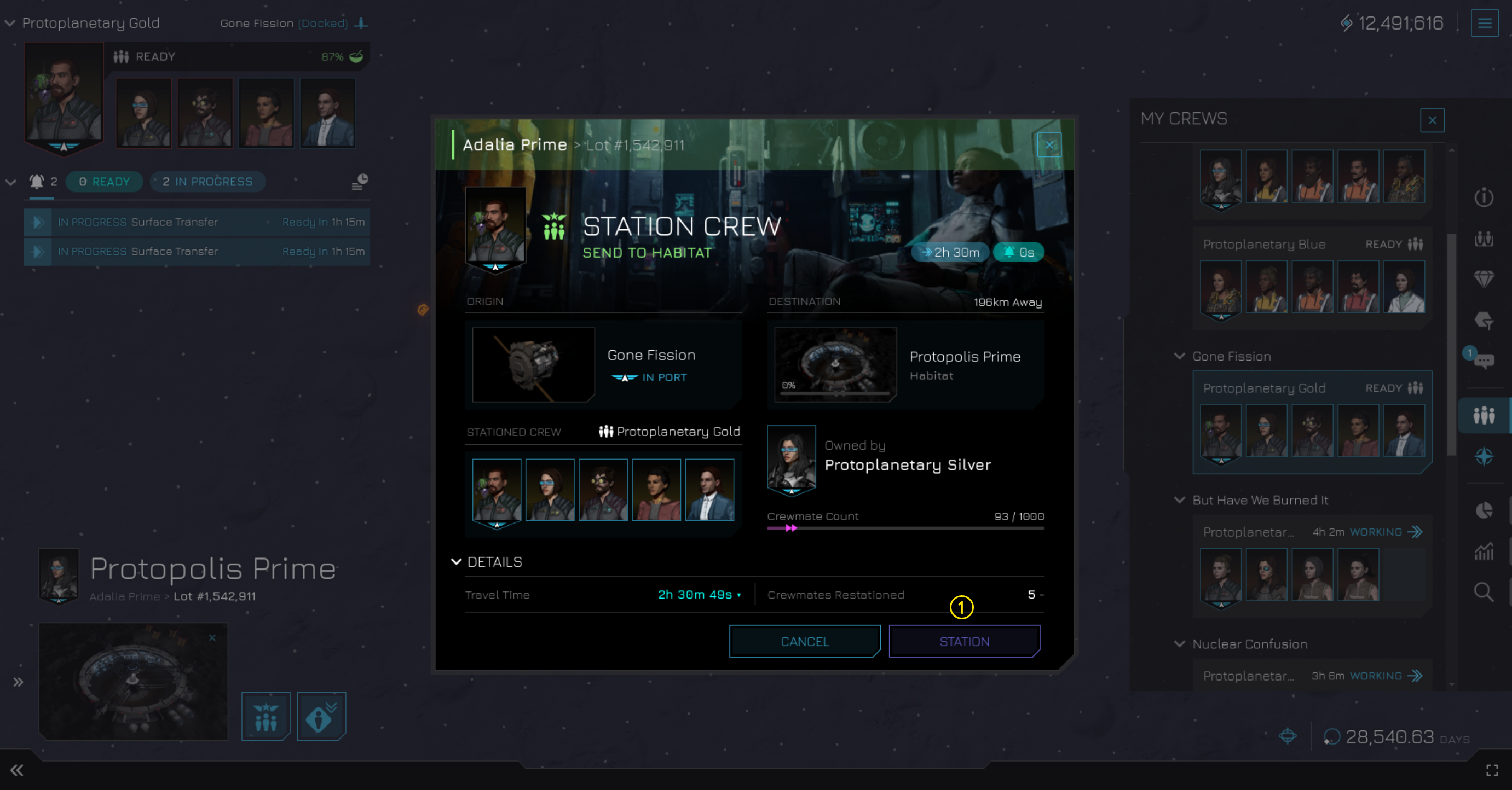
| # | Action Name | Description |
|---|---|---|
| 1 | Station Crew | Moves selected crew to be stationed in selected habitat |
¶ Habitat Owner Policies/Permissions
Habitat permissions are unique compared to other buildings because they enable crews to live in them and allow people to create new crews or crewmates. Each policy is independent of the other. You can set a prepaid, public, private, or custom policy for each of these two permission types: station crews and recruit crewmates.
If the recruit crewmates policy is set to public, anyone can recruit new crewmates within this habitat, and they can keep their crew stationed there for free unless the owner forcefully ejects them. On the other hand, if the station crews policy is set to prepaid, it doesn’t automatically apply to crews recruited at the habitat. Therefore, to ensure that newly created crewmates or crews pay for their time living in the habitat, you should set the recruit crewmates policy to prepaid. This way, both permissions have policies that require crews, whether stationed or newly created, to pay for their time spent living in the habitat.
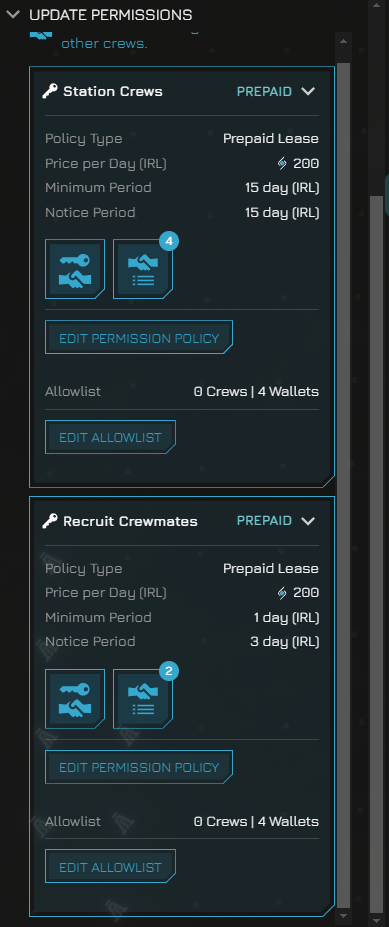
| # | Action Name | Description |
|---|---|---|
| 1 | Station Crews | Enables owner to set permission of who can station crews at the habitat |
| 2 | Recruit Crewmates | Enables owner to set permission of who can recruit crewmates |