This is a guide on how to use the Shipyard building in the game. For details on basic Shipyard mechanics, read here.
¶ Shipyard - Main
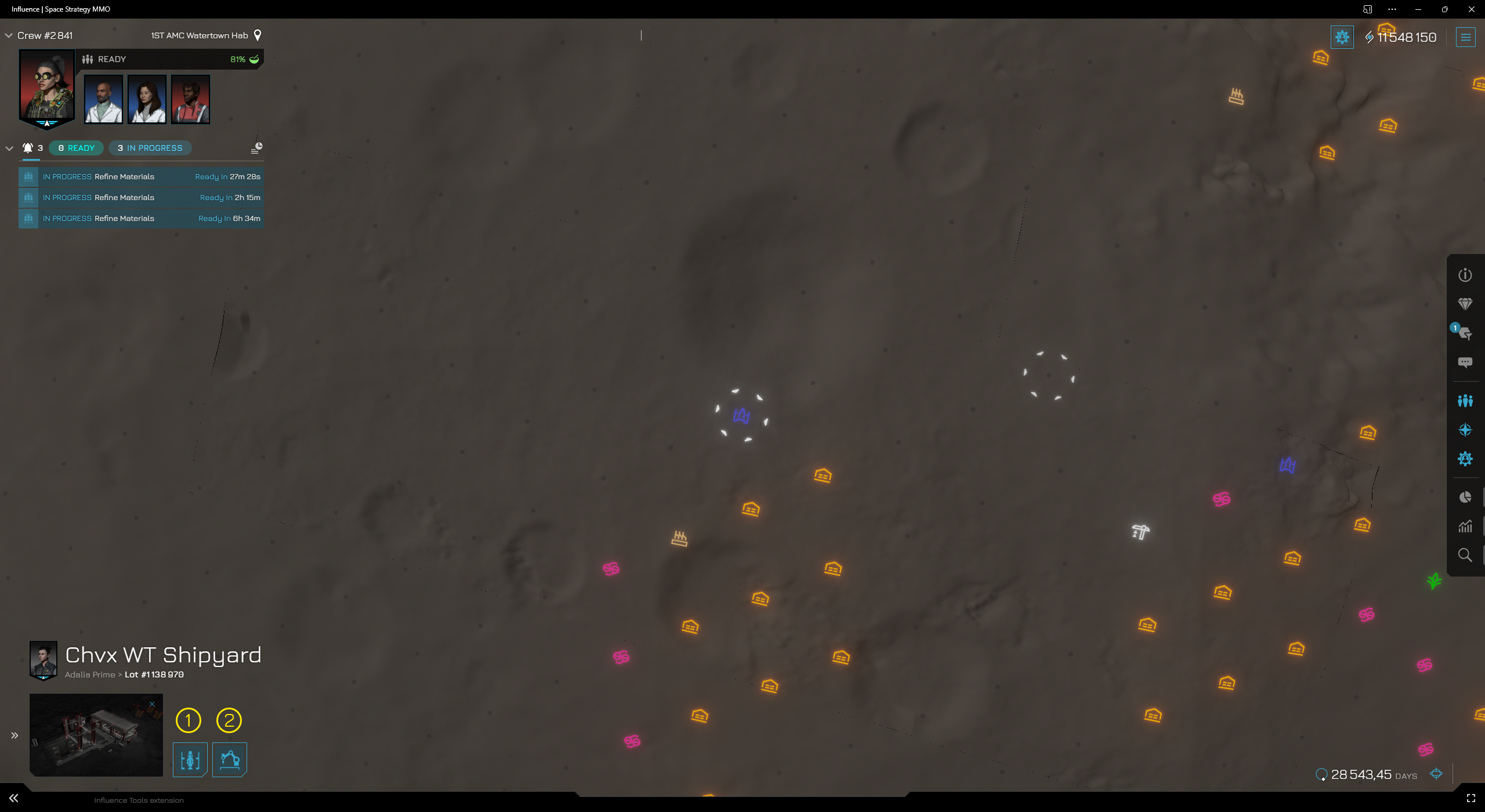
| Location | Action Name | Description |
|---|---|---|
| 1 | Assemble Ship | Opens the assemble ship menu |
| 2 | Manufacture Ship Parts | Opens the manufacture ship parts menu |
¶ Shipyard - Assemble Ship
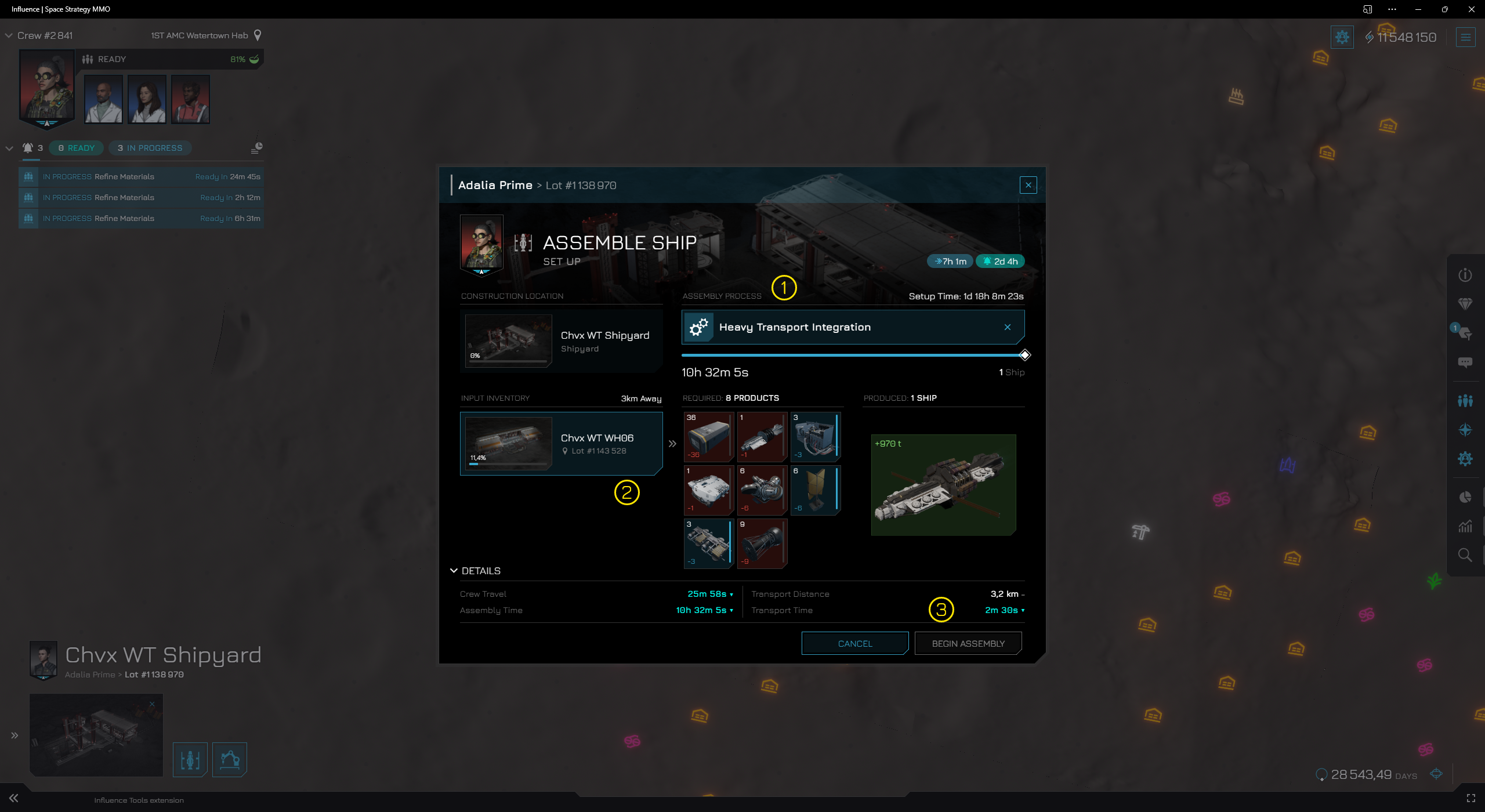
| Location | Action Name | Description |
|---|---|---|
| 1 | Assemble Process | Select which ship to manufature |
| 2 | Input Inventory | Select where to source input materials |
| 3 | Begin Assembly | Starts ship assembly |
¶ Shipyard - Assemble Ship Delivery
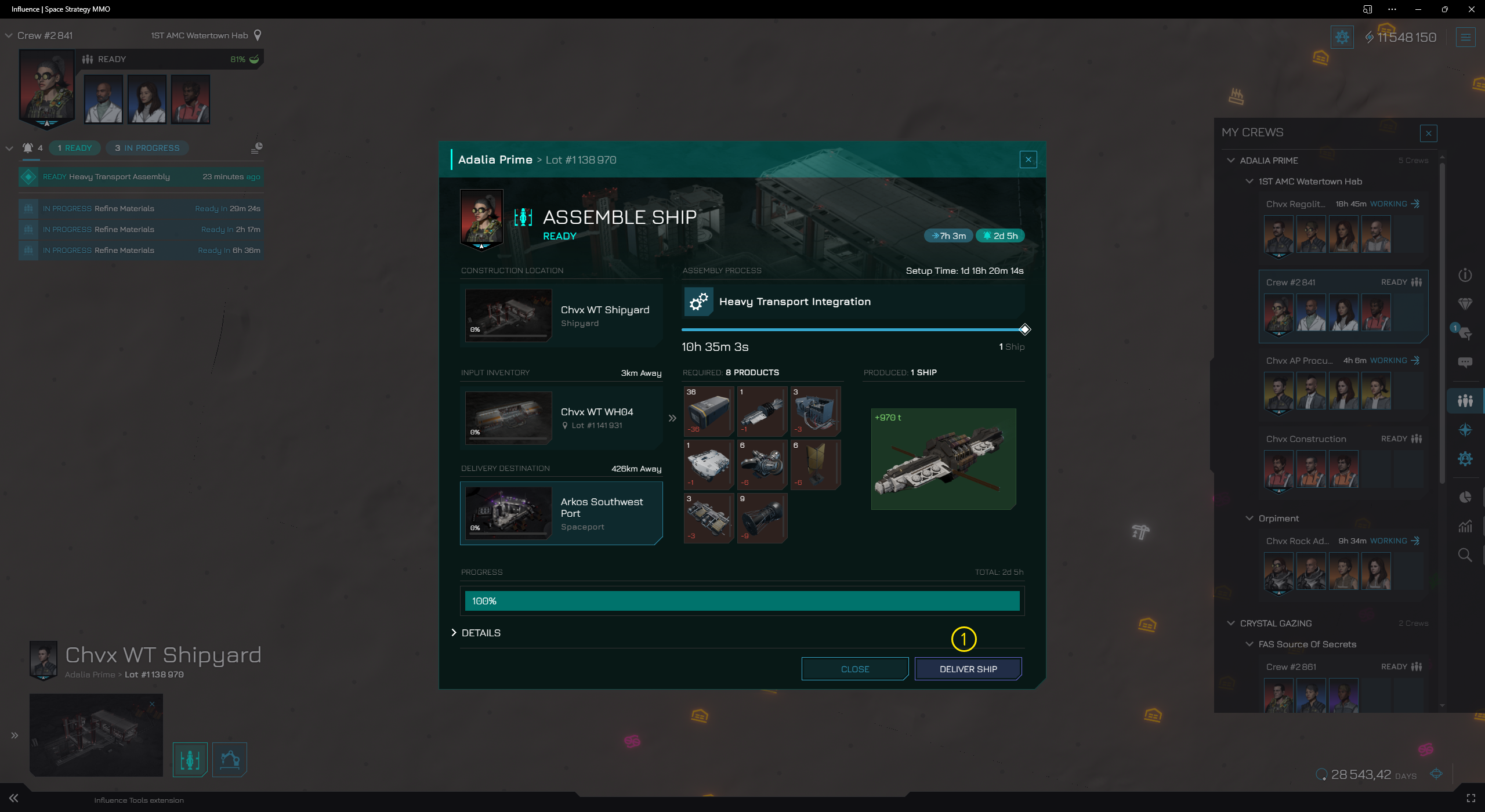
| Location | Action Name | Description |
|---|---|---|
| 1 | Deliver Ship | Send ship to destination spaceport |
¶ Shipyard - Manufacture Ship Parts
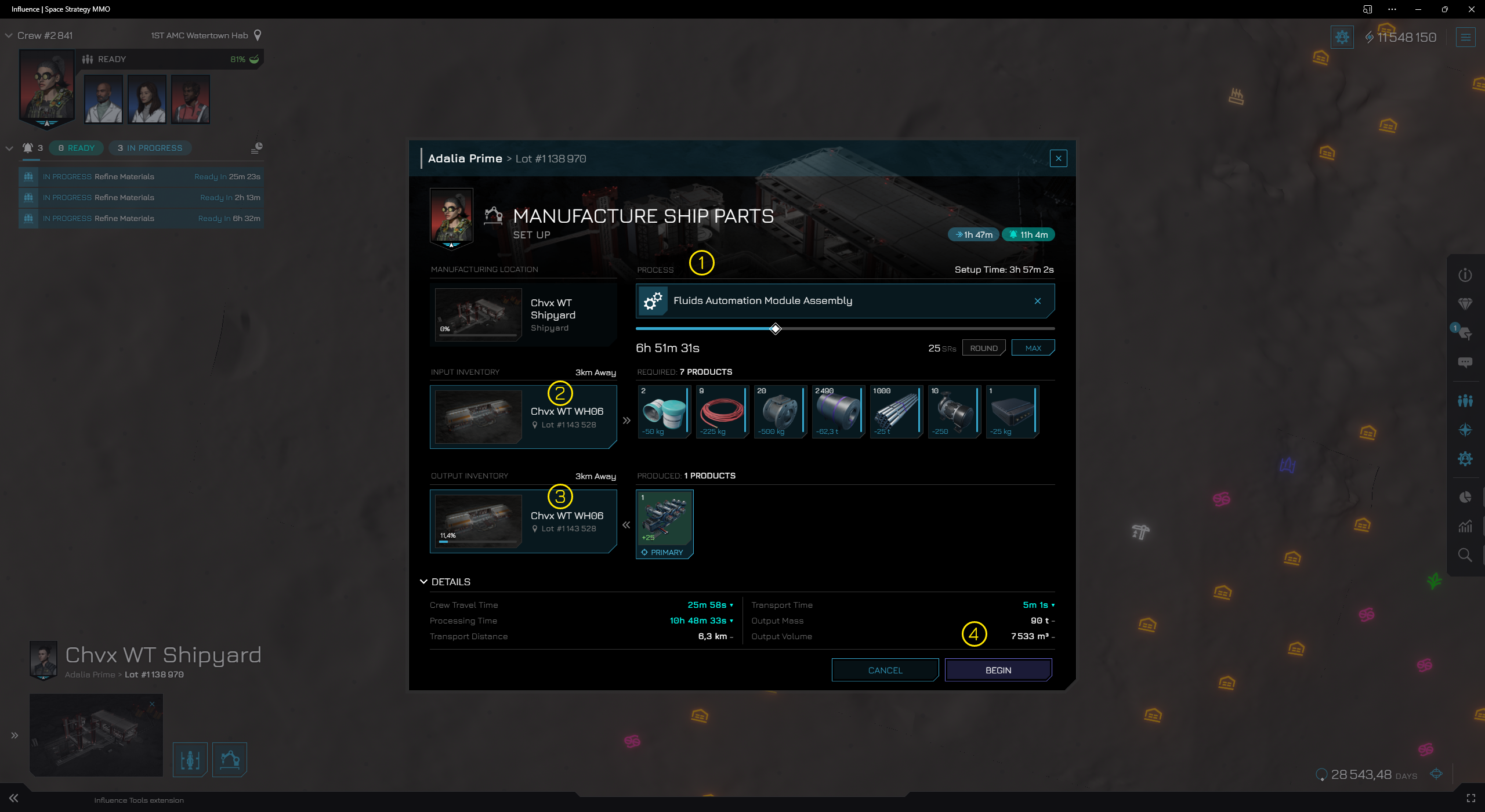
| Location | Action Name | Description |
|---|---|---|
| 1 | Process | Select which ship part to manufature |
| 2 | Input Inventory | Select where to source input materials |
| 2 | Output Inventory | Select where to send the process output |
| 3 | Begin | Starts ship part manufacturing process |